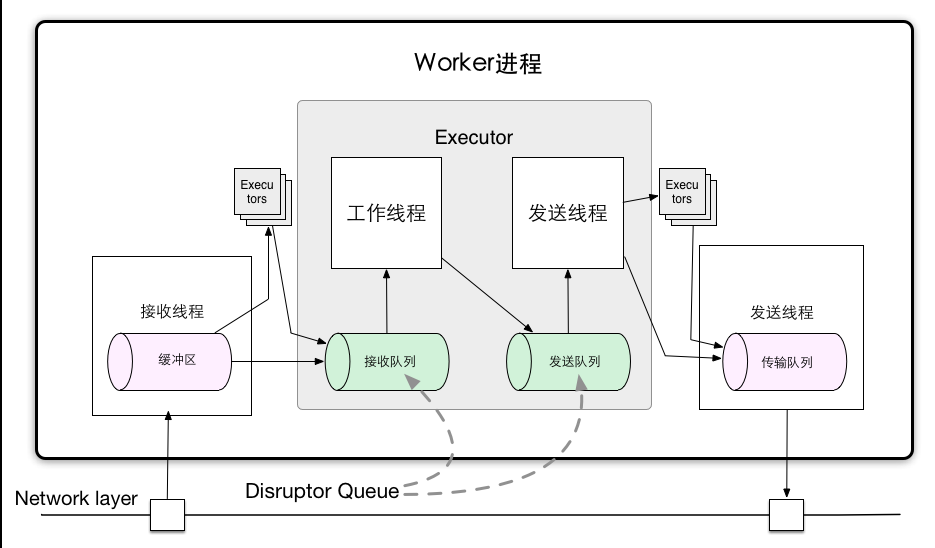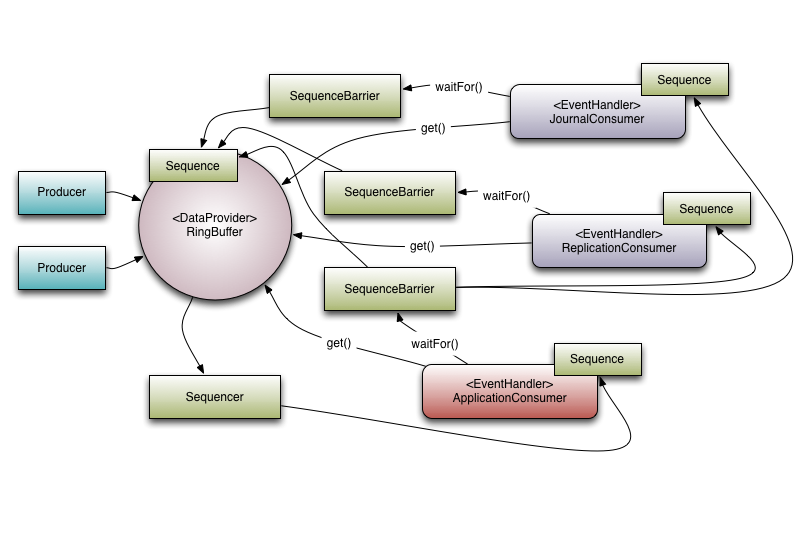背景
- XXL-Job 是一套开源的任务调度框架,目前服务端部署了一套 XXL-Job 服务,用于监控线上服务质量
- 由于 Ucloud 出现过几次内网域名服务器故障,我们在 XXL-Job 中增加了定时任务监控第三方域名连通状态,并报警到钉钉群
问题描述
- 添加三方域名报警之后,钉钉群中经常收到报警,但是实际观察时,发现服务并无问题,报警为误报
排查过程
查看报警对应的执行脚本,核心代码如下
ping -c 5 target.com if (($? == 0)) then //正常 else //报警 exit 1; fi查看报警对应的脚本执行日志,发现如下报错
ping: unknown host初步判断是域名解析有问题导致报警,使用
dig和nslookup查看域名解析情况,结果正常返回。由于报警也是偶发,觉得可能是域名解析偶发失败导致ping命令报错[work@monitor01 ~]$ nslookup target.com Server: 10.9.255.1 Address: 10.9.255.1#53 Non-authoritative answer: Name: target.com Address: xx.xx.xx.xx在 XXL-Job 部署的机器上尝试复现问题,脚本如下。执行脚本,直到有报警时停止,查看日志,没有失败的情况
while true do echo "`date`============" ping -c1 target.com echo "result: $?" done在 XXL-Job 机器上观察 XXL-Job 进程,使用
ps -elf命令追踪父进程。发现进程是运行在 Docker 容器中的[work@monitor01 ~]$ ps -elf | grep 31525 0 S root 31525 1689 0 80 0 - 86935 futex_ Jun29 ? 00:16:10 /usr/bin/docker-containerd-shim current 6b0f5c6aa2f52318867466a32774071 f7bbf540779ef92bb16ccf00494c6c5 /var/run/docker/libcontainerd/6 0f5c6aa2f52318867466a327740711f bbf540779ef92bb16ccf00494c6c5e /usr/libexec/docker/docker-runc-current容器和宿主机的网络环境是隔离的,所以 XXL-Job 报警时,宿主机上的脚本没有复现问题。于是在容器中继续执行脚本,尝试复现问题
脚本执行几分钟后,在日志中观察到有报错的情况。这里注意到,报错的地方似乎花费的时间比较久
Mon Jul 2 08:30:35 UTC 2018============ ping: unknown host result: 1 Mon Jul 2 08:30:37 UTC 2018============对脚本进行调整,记录调用时间
time ping -c1 target.com重新执行脚本,发现报错时,
ping命令的调用花费了一秒左右的时间。感觉可能是 DNS 解析超时了。Mon Jul 2 09:43:12 UTC 2018============ ping: unknown host real 0m1.049s user 0m0.002s sys 0m0.002s result: 1查看容器 DNS 解析配置
root@f9c78250c2a0:~# cat /etc/resolv.conf search xxx.com nameserver 127.0.0.11 options timeout:1 attempts:1 rotate single-request-reopen ndots:0通过
man resolv.conf查阅resolv.conf参数的含义。发现容器内的 DNS 解析超时时间配置成了一秒,并且只尝试一次。DNS 使用 UDP 协议传输数据。UDP 协议设计上就是不可靠的,所以会存在丢包的情况,而且 DNS 解析需要去公网域名服务器请求数据,延迟也有不确定性。当 DNS 解析失败时,ping命令就会报错,进而触发报警。timeout:n Sets the amount of time the resolver will wait for a response from a remote name server before retrying the query via a different name server. Measured in seconds, the default is RES_TIMEOUT (currently 5, see <resolv.h>). The value for this option is silently capped to 30. attempts:n Sets the number of times the resolver will send a query to its name servers before giving up and returning an error to the calling application. The default is RES_DFLRETRY (currently 2, see <resolv.h>). The value for this option is silently capped to 5.问题到这里基本定位完成,开始尝试解决问题。查阅 Docker 官方文档中关于网络的配置,发现可以通过
dns_opt参数配置容器的 DNS 解析配置--dns-opt A key-value pair representing a DNS option and its value. See your operating system’s documentation for resolv.conf for valid options.修改容器配置,将 DNS 解析超时设置为 2s,重试一次。重启服务,观察半个小时,不再出现误报,问题解决
dns_opt: - timeout:2 - attempts:2 - single-request - rotate
一句话总结
容器和宿主机 DNS 解析配置不同,导致容器内 ping 命令调用偶发失败,引发报警误报。通过 dns_opt 参数修改容器 DNS 超时时间和重试次数后,问题解决。
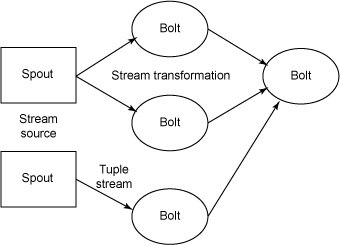
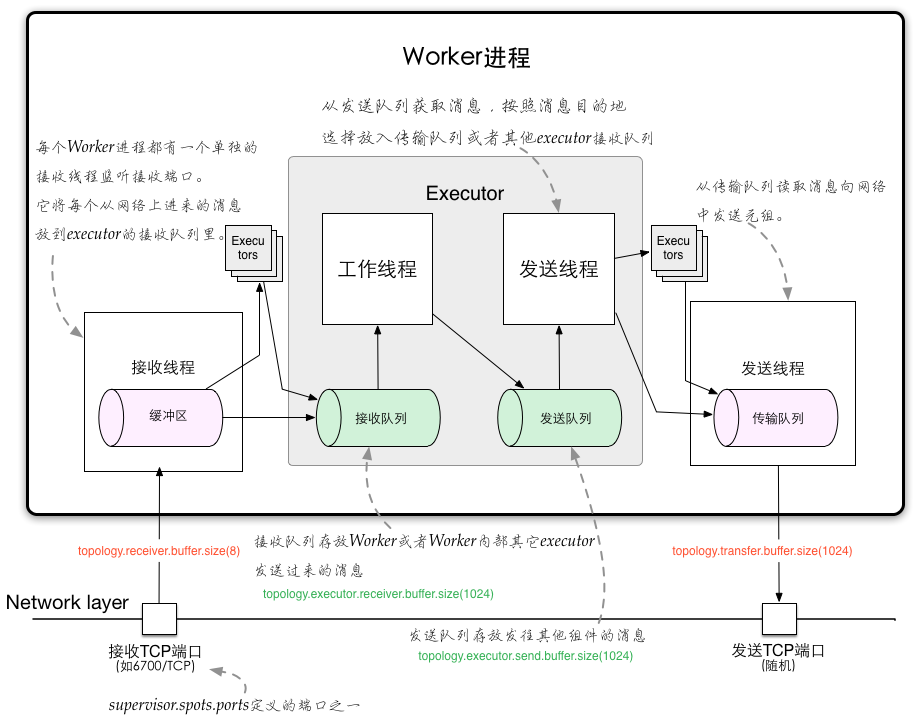 (图片来源
(图片来源